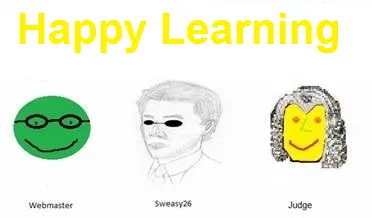YouTube: Basics
The following article will help you better to understand the video hosting website YouTube. You can search videos using your voice (image of 🎤 Microphone) or write what you want to find in the search box.
Instead of searching a video in the search box or with your voice, you can under "All" see different suggestions or choose other topics for example: Live, music, gaming, laughter, animated films, eating, game shows, comedy, rain, meditation music, basketball, touchdowns, history, tourist destinations, cars, minecraft, conversation, pop music, science or recently uploaded.
There can be suggested other topics. To upload, like, comment or save a video you will need to have a Google account to sign in. If you have an account you can log in or create a new one.
If you want to watch without like, comment or save you can do it without a Google account.
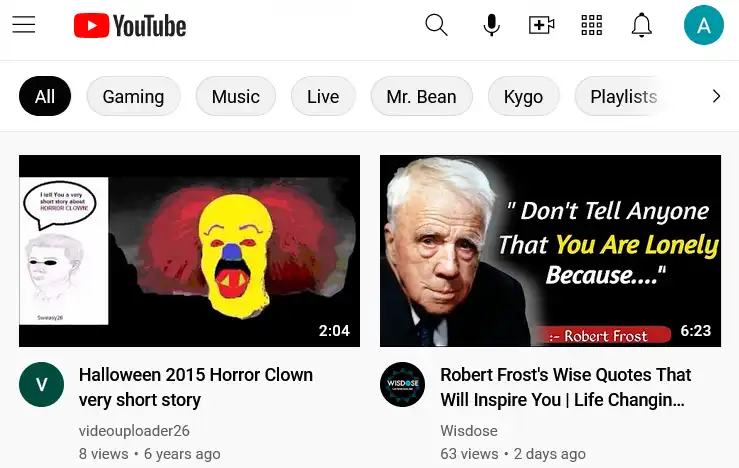
YouTube - Contents
-
1 Before you continue to YouTube
-
-
-
-
-
-
-
-
-
-
-
-
-
-
-
-
-
-
-
-
-
-
-
-
-
-
10.9 Creating for YouTube Kids
-
-
10.11 Creator Services Directory
-
-
-
-
-
-
-
-
-
-
10.21 YouTube Culture & Trends
-
-
-
-
-
-
11.5 YouTube Community Guidelines & Policies
-
-
-
-
-
-
-
Before you continue to YouTube
Google shows you the following text that you should
accept if you want to continue to YouTube.com.
What does this mean? Google informs you about its usage of 🍪
Cookie (files that collect ℹ
Information about the country, browser, device, internet
protocol (IP) and visit duration of an user).
Why does Google collect them? In YouTube you will get personalized
content if you allow cookies. It can be used for personalized
advertisement. For example: You searched for clothes iron, you will
get ads in connection with clothes iron.
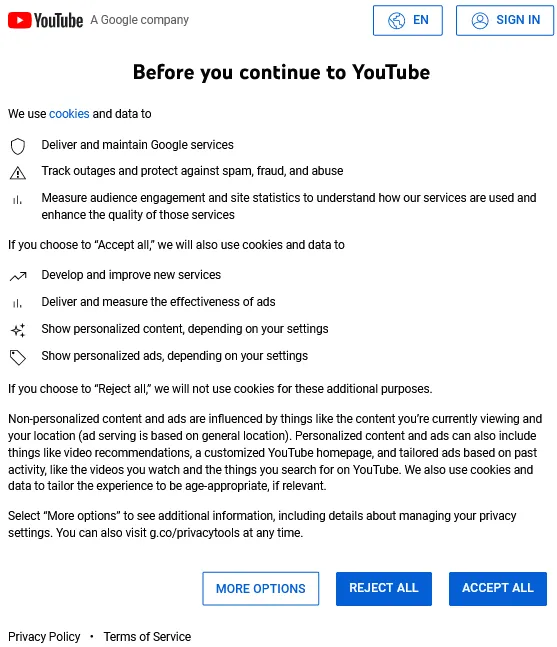
Home
If you click "Home", YouTube does
nothing change. The Home button could Google omit. It can be
confusing.
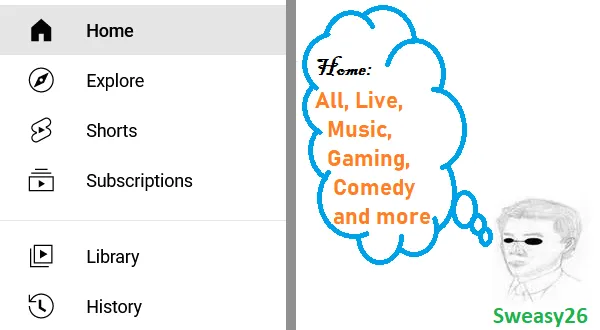
Explore
Here YouTube suggests following topics: Trending,
music, movies & shows, gaming, sports.
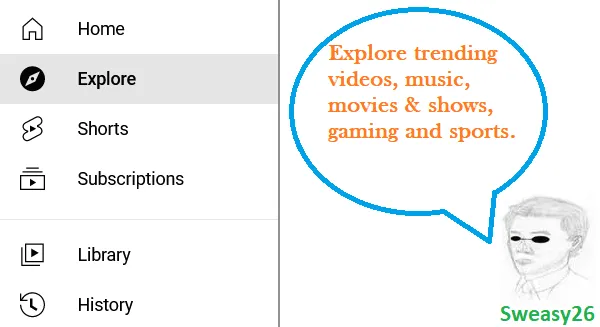
Click here to explore
YouTube
Shorts
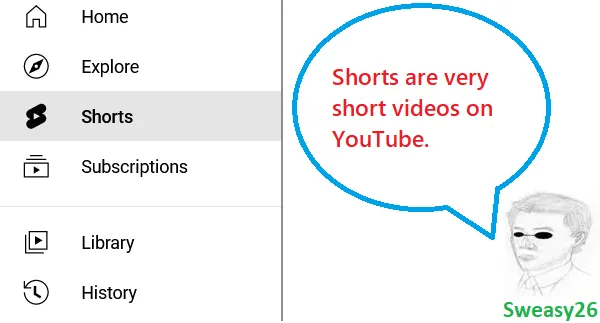
Here are very short videos like
TikTok.
More shorts
on YouTube
Subscriptions
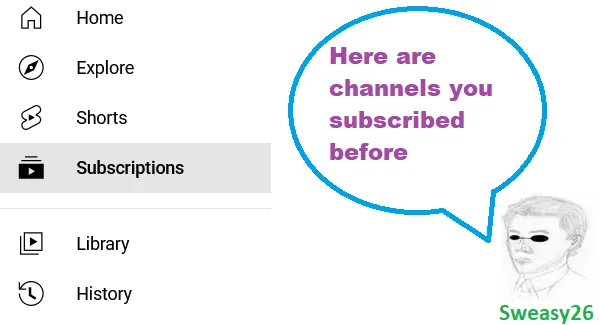
If you have a Google account, you can see here
channels that you subscribed before (new videos that were uploaded
recently).
More details about your
subscriptions
Library
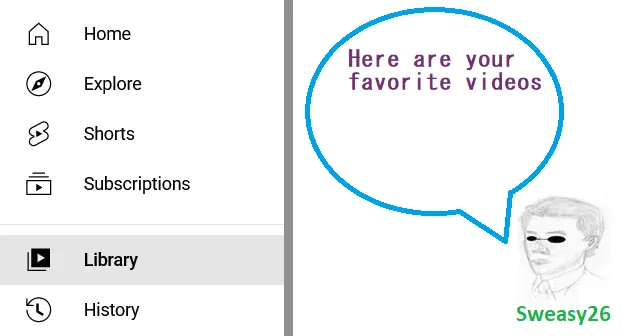
Here are YouTube videos that you
saved or liked before. You need Google account to use this.
More details about feed
library
History
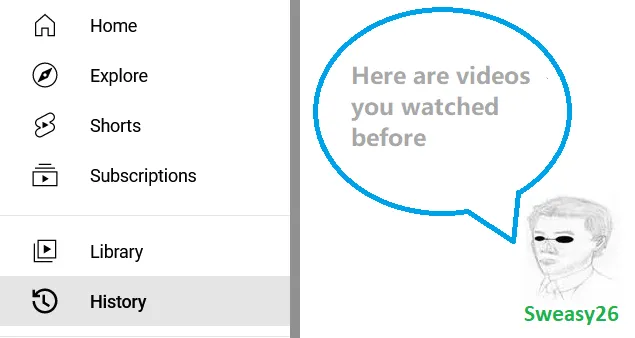
Here you can find those videos that
you watched in the last time. You need Google account to see your
favorite videos in the history.
More details about your personalized YouTube history
Sign In
If you have a Google account, you
can sign in. If not, you will need to create an account (can be
used for all Google services). For example:
1234567abcdef@gmail.com
With password: abtz78qapy, under "confirm" you should repeat your
own password (do not use a simple password). You can be asked to
use your smartphone to verify your
account. You can create a new GMail account or use your Email.
More details about Sign
in to YouTube
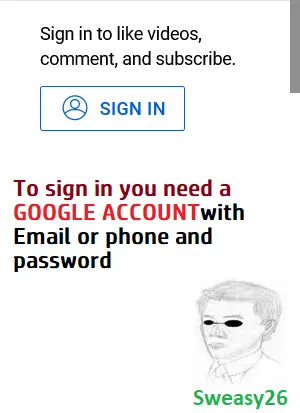
Best of YouTube
Here you can choose the topic of
video you want to watch. Here are different channels about music,
sports, gaming, movies & shows, news, live and 360° video.
You can explore every topic you are interested in.
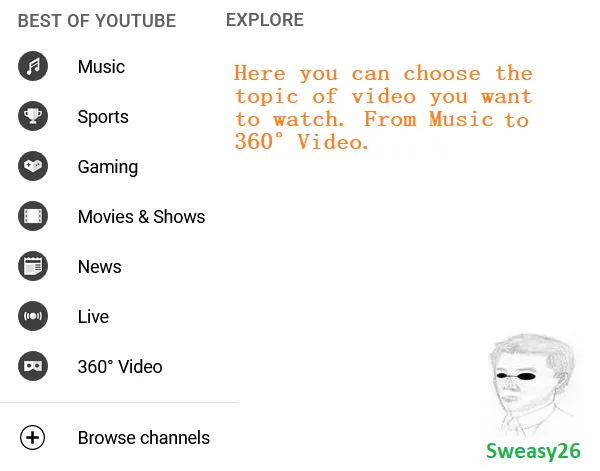
Music
If you click "Music button" on YouTube
you will get the music channel with today's hits, new and trending,
all the hits, mood music, international hits, released this week,
charts and unique performances. To the music
channel on YouTube
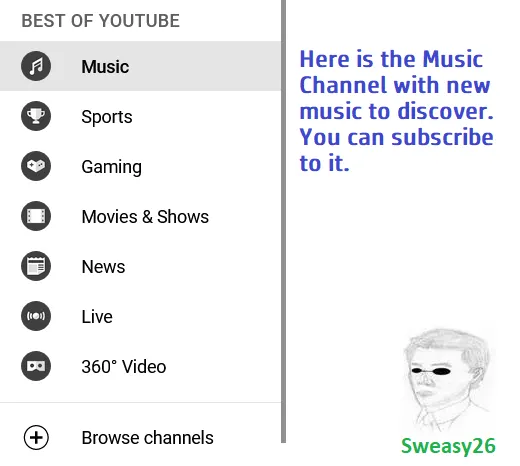
Sports
Under "Sports button" you will get sports channel of YouTube with sports videos. Sports channel on YouTube
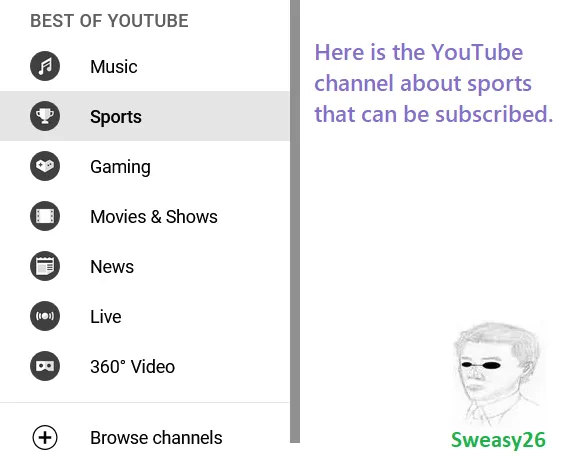
Gaming
Here YouTube shows you the gaming
channel to subscribe. The first part is auto-generated by YouTube:
Top live games, next comes: Recommended (based on your
subscriptions and history if you signed in). And trending videos
that are hot and fresh.
More details about Gaming
YouTube channel
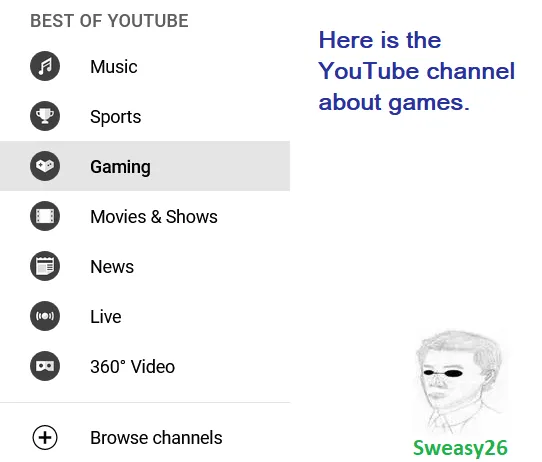
Movies & Shows
This is not a channel. Here YouTube sells movies and
shows. You can buy or rent them. YouTube lists recommended movies
for you. The next part shows you top selling movies.
You can find different topics like romance, animation, comedy,
action and adventure, new to rent, hot deals of the week, family,
documentary, romantic comedies, superhero movies, science fiction,
drama, horror, crime, Ralph Fiennes movies, mystery and suspense,
thriller, Willem Dafoe movies, Gary Oldman movies, classics, marvel
comics, music, barbies, Helena Bonham Carter movies, Laura Dern
movies, lifestyle and more. Buy
or rent Movies & Shows on YouTube
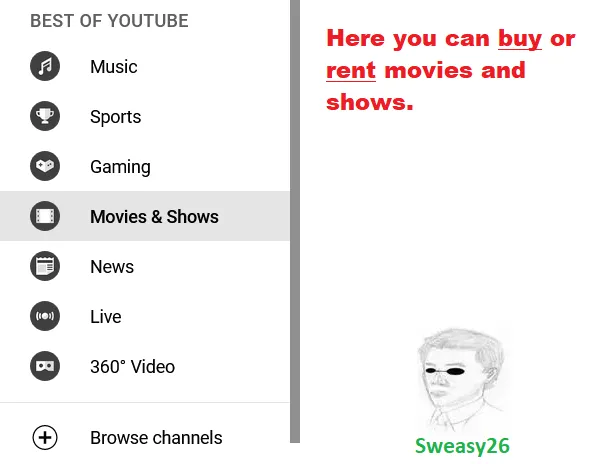
News
Here YouTube shows you different
sections of news, sports, entertainment, business, science and
technology, world, national and health. Visit news
channel on YouTube
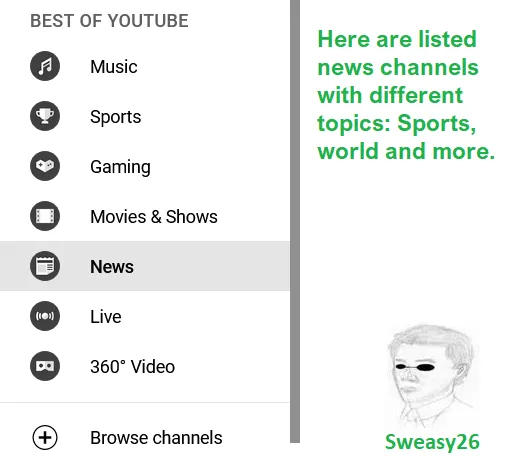
Live
If you want to watch a live video on YouTube, here you
will get different live video about different topics. This channel
can be subscribed by YouTubers who have a Google account. Visit live
on YouTube
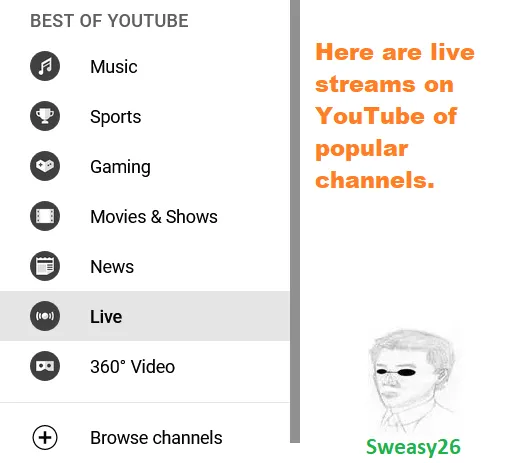
360° Video
This is
virtual reality channel with 360° videos. There are different
collections. Visit virtual
reality channel on YouTube

Browse Channels
Here
YouTube suggests you different topics: Best of YouTube, popular,
music, sports, gaming, news, live, YouTube channel, virtual reality.
Next topics: Beauty & Fashion, comedy, sports, music, tech,
gaming, cooking & health and film & entertainment. Click
here to get different
channels on YouTube
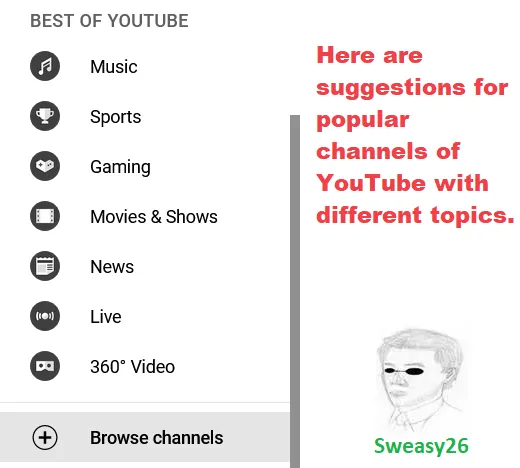
More from YouTube
Here you can find YouTube services like premium, music, kids and TV.
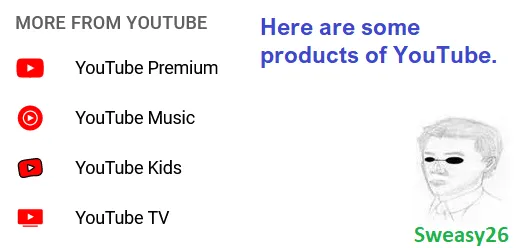
YouTube Premium
If you
want to watch YouTube without ads. This subscription service of
YouTube is for you. You can try it (1-month free trial).
YouTube promises ad-free, offline, and in the background usage of
the service. Important: You need to use your Google account to try
or
to use YouTube Premium.
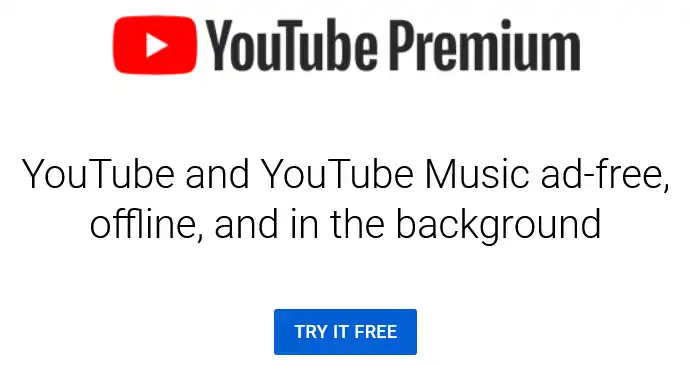
Visit YouTube Premium on YouTube.com
YouTube Go
This is an Android app
for better access on mobile devices that will be shutting down in
August 2022. Website of YouTubeGo.com
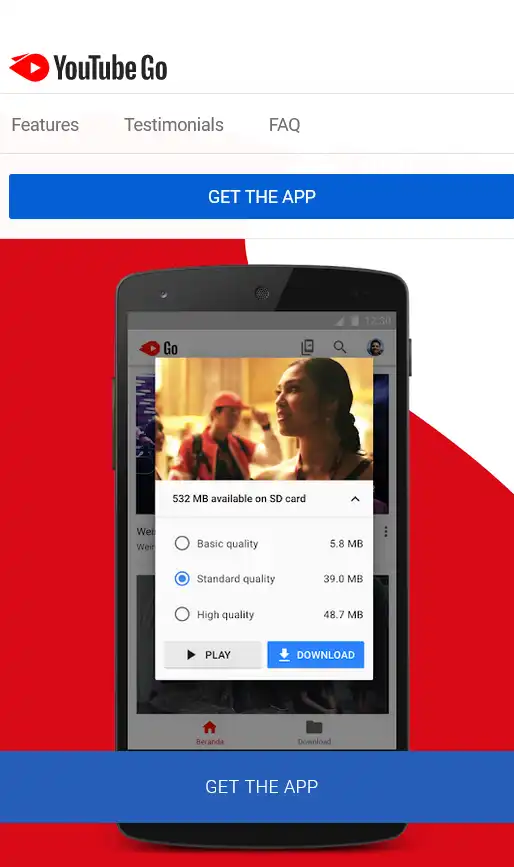
YouTube Kids
This app
was created by YouTube special for kids. It has in the most
countries local version (content). YouTubeKids.com
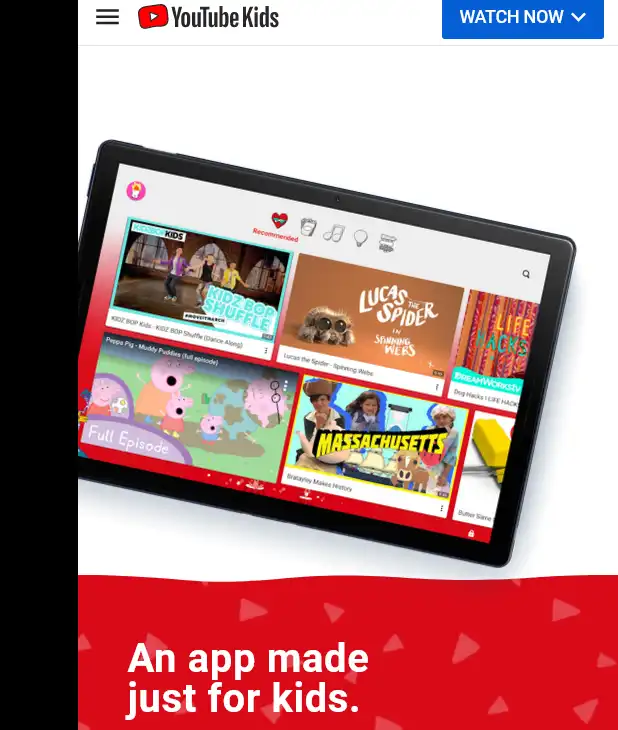
YouTube Music
This is
music streaming service of YouTube. You can listen to songs, read
lyrics and find related music.
At the bottom you will find information about the artist (from
Wikipedia). Visit the website of YouTube
Music on YouTube.com
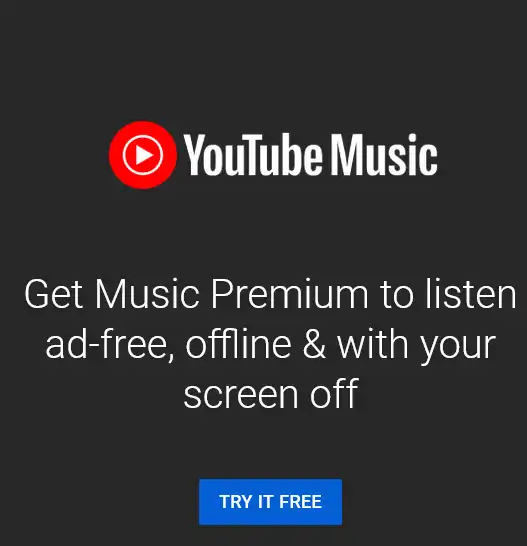
YouTube Originals
On this channel you can
discover and watch original series and movies from today's hottest
talent. YouTube
Originals channel on YouTube.com
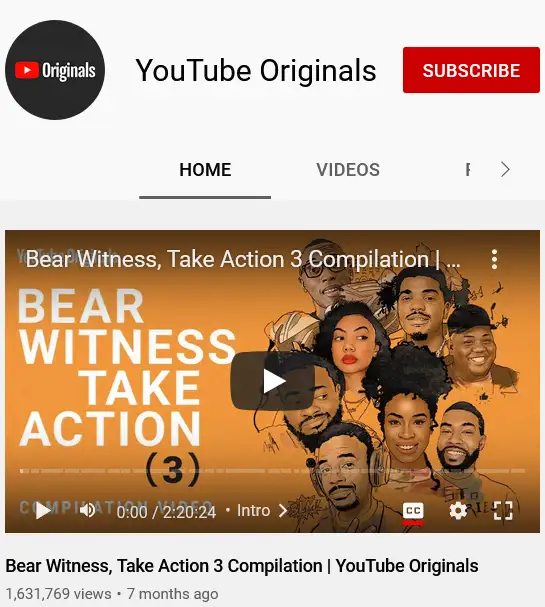
YouTube Select
If you want to advertise
on YouTube, you will find promotional information about video
hosting. For example:
2,000,000,000 people watch YouTube every month or that YouTube
reaches 18-49 year olds more than other TV networks
together.
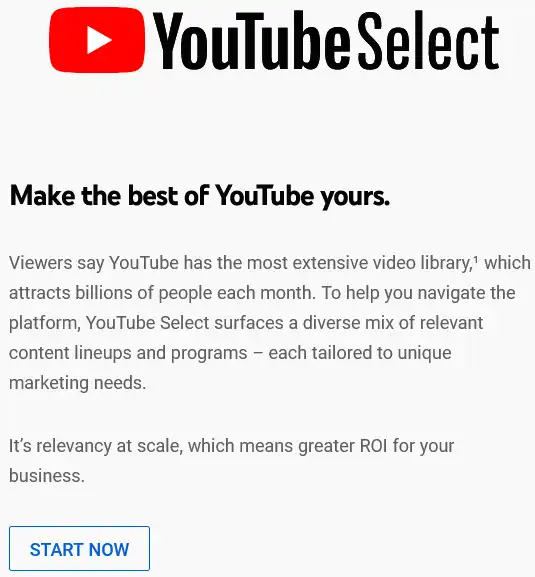
YouTube Select on Youtube.com
YouTube Studio
You
need to have a Google account to access it. As you can see:
YouTube Studio is the part of your channel.
Where you can see: Dashboard, content, playlists, analytics,
comments, subtitles, copyright, settings and send feedback.
The following images of YouTube Studio show you the basics of it
(in this example is a new channel without videos, likes, comments
and other activities. Log in to YouTube.com
for YouTube Studio
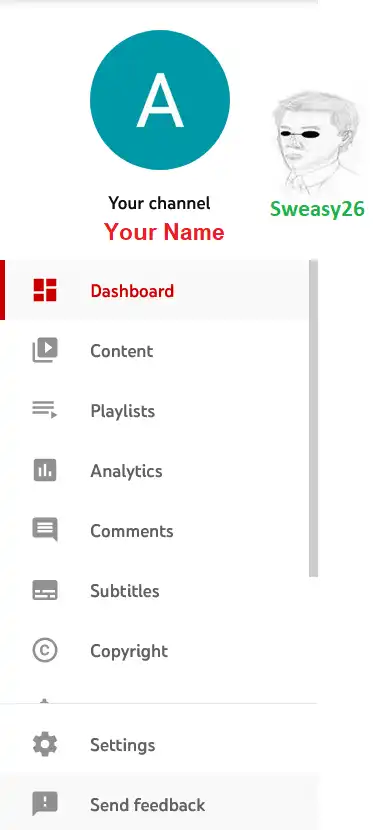
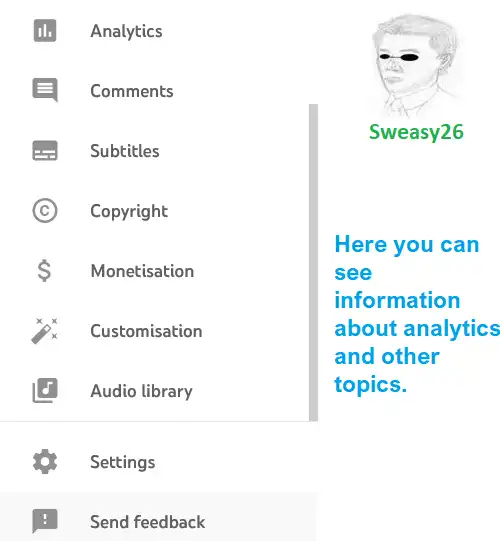
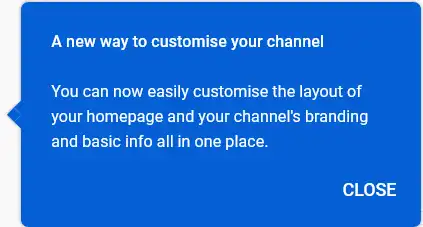
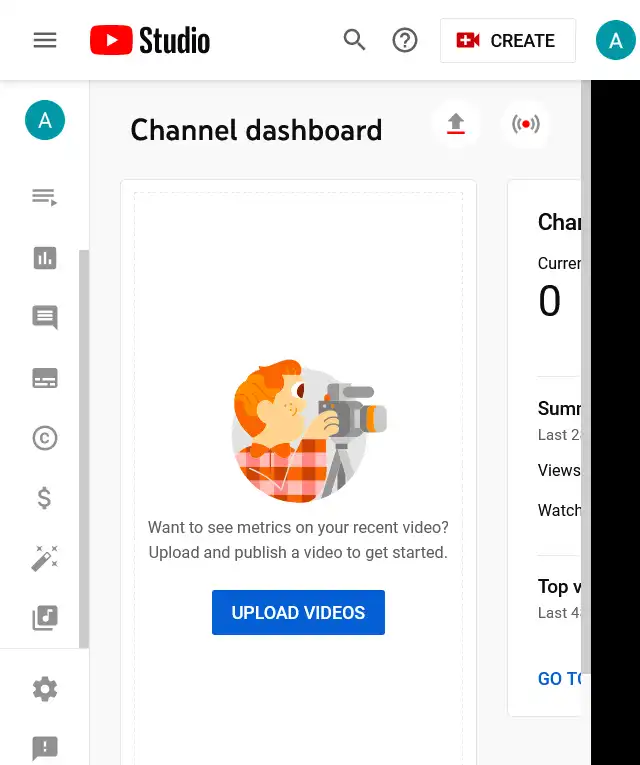
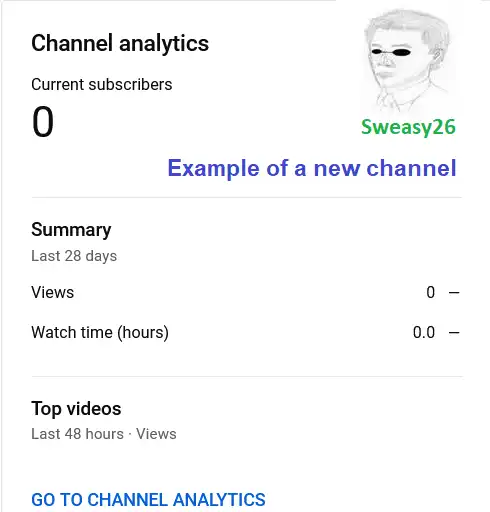
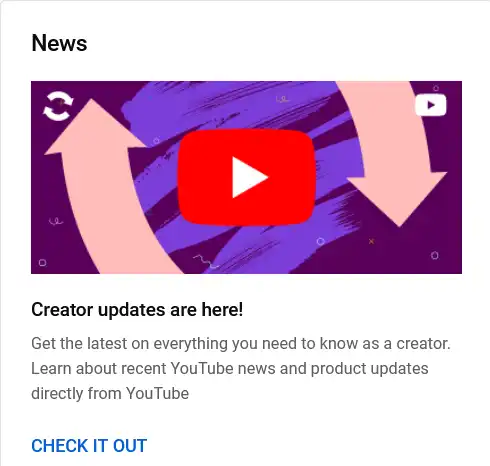
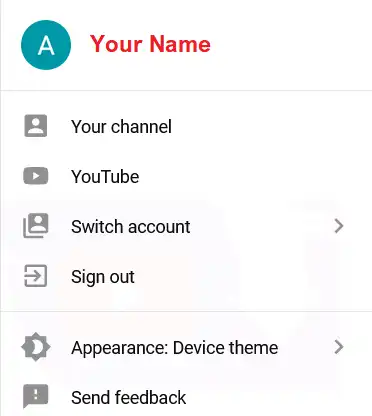
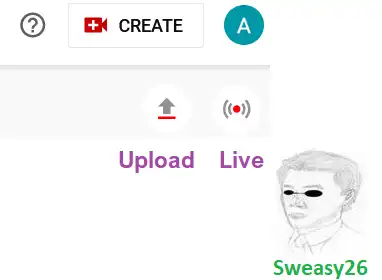
YouTube TV
This is streaming
television for $64.99/month after 3 first months. You can try it
for free. YouTube offers more than 85 channels without
hidden fees. Website of YouTube
TV
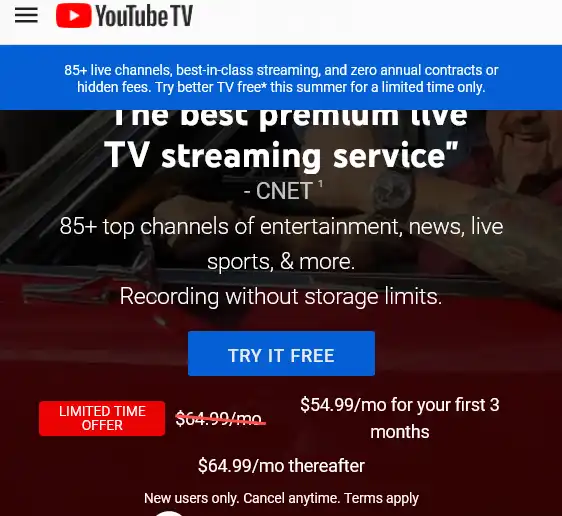
Creating for YouTube Kids
This guide was created
by YouTube with rules for videos creators who want to produce
special video content for kids. The creating
for youtube kids fieldguide.pdf has 94 pages that
everyone should read before creating content for YouTube Kids or
content for kids. Website of creating
for YouTube Kids on Youtube.com
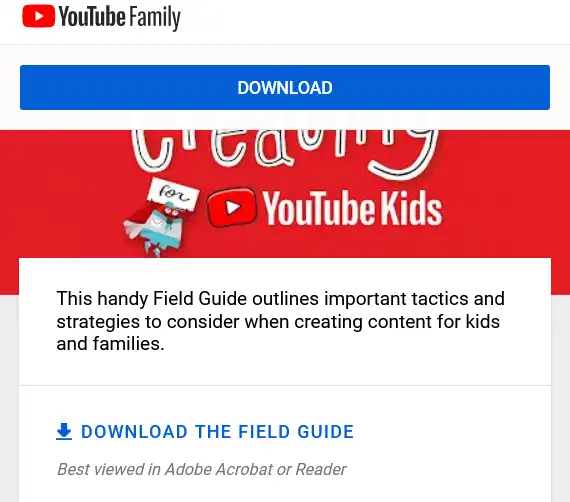
Creator Research
If You have ideas on
how to improve YouTube, this is the right place for You. Help
build better YouTube for creators
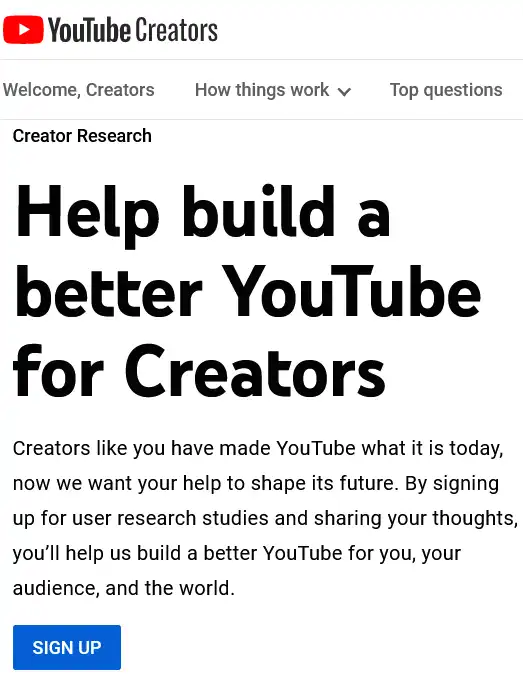
Creator Services Directory
Here You will find more information about Multi-Channel Networks and Channel Management Service Providers, Content ID Management (Copyright Tools Support), Music partners, Talent Representation and Livestream Support. YouTube services directory on YouTube.com

YouTube Artists
If You are an artist and want to promote your music and find fans. This YouTube page is for You. Here You will find tips how to get started on YouTube, Top Songs on YouTube, local Top Songs (your country), Artist stories, Check out Artist Resources, Stay in the know and YouTube charts. Website of YouTube Artists on Youtube.com
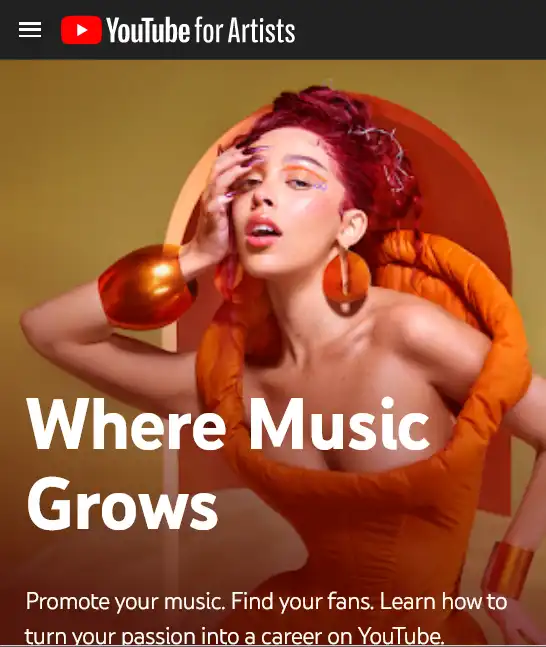
YouTube Creators
On this page You will
find everything You need to know what every YouTube creator should
know from "Getting started on YouTube" to "Programs &
Initiatives". Website of YouTube
creators on youtube.com
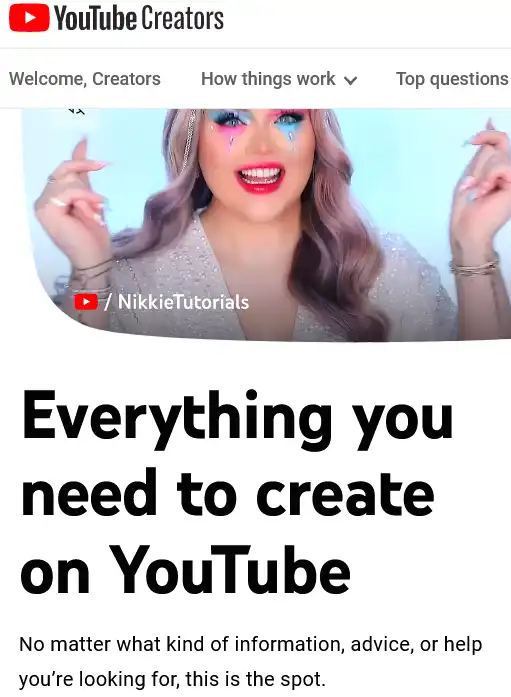
YouTube NextUp
This
a YouTube contest for winners of it, there is access to a virtual
Creator Camp and other prizes to promote and push You and your
content on YouTube.
You can apply for it. Website
of YouTube NextUp
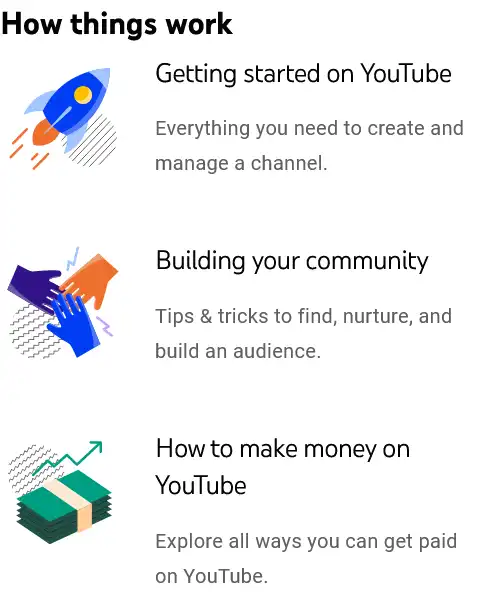
YouTube VR
Virtual reality is the main topic here. (Videos in 360 or 180) VR is going places.

Developers
For
app designers or website owners is the information on this page of
YouTube. Developers
on youtube.com
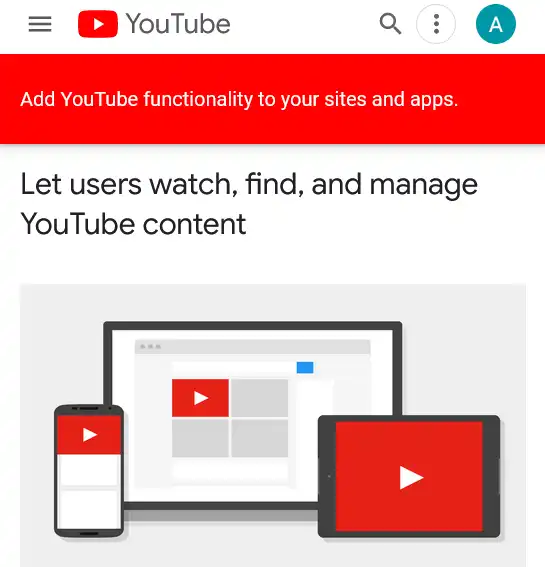
YouTube Advertising
If You
have a business, service or a product that You want to promote in
YouTube videos, this page is the right place for You. Here You
read everything You need to know about YouTube Advertising and how
it works. Grow your
business with YouTube Ads
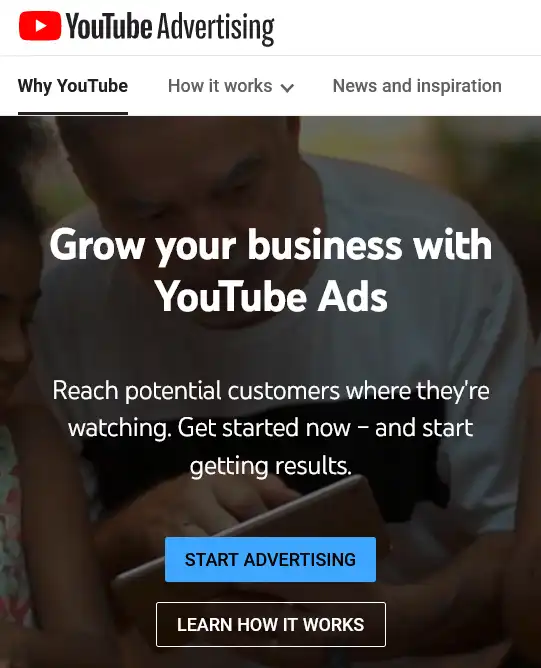
Creators for Change
The YouTube channel
about combating hate speech, to countering xenophobia, extremism
and for more tolerance toward others. YouTube
creators for change channel
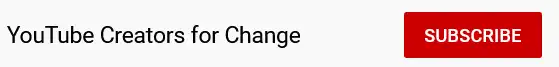
CSAI Match
YouTube allows You
technology that can remove illegal video content for free
(example: Child exploitation videos) to find abusive content.
Website of CSAI
Match on youtube.com
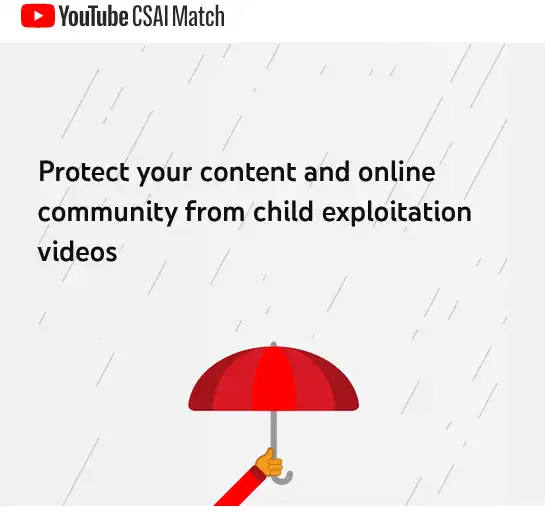
Social Impact
Here YouTube supports
Nonprofits with tools and those who want to do more good things
together. Social
Impact information on youtube.com
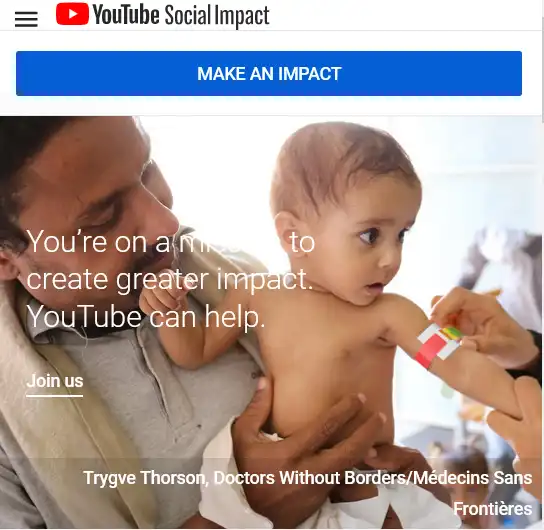
YouTube Culture & Trends
If You are interested in
YouTube statitstics, records, most viewed videos, most subscribed
channels and trending videos. Trends
on youtube.com
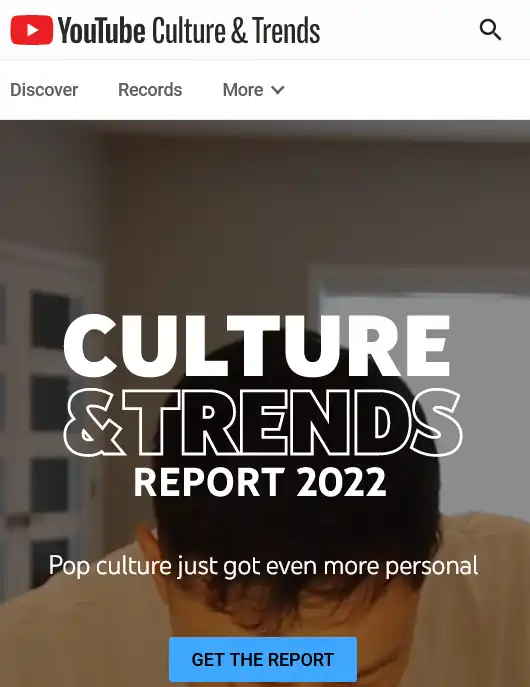
How YouTube Works
What does YouTube to
make its website safer? Here are some topics: Manage harmful
content, prevent bias, fighting misinformation,
fighting extremist content, hate speech, supporting political
integrity, fostering child safety, sharing revenue (for example
with creators),
responding to COVID-19 (support World Health Organisation and its
followers). Note: YouTube like every website and company has its
own interests that
it has to follow (internal, local and international laws). How
YouTube works on youtube.com
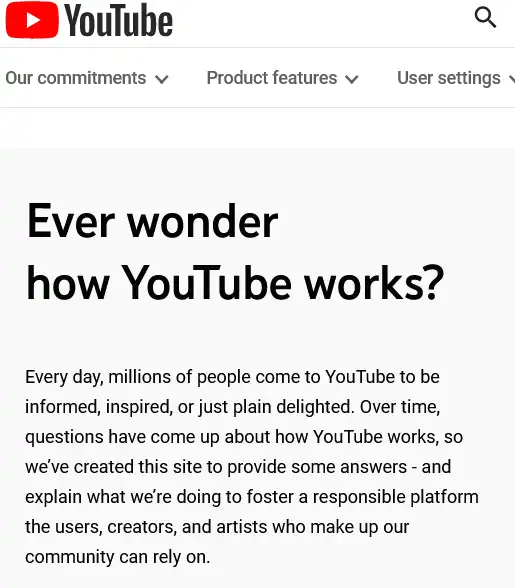
Creators
Everything You need to
know from starting to algorithm. The best advice: Create videos
for your audience on YouTube!
Tip: Recommend videos. Information
for creators on youtube.com
Copyright
The most important rule
of copyright on YouTube is: Upload a video that You created with
your 🎥
Movie Camera or 📱
Mobile Phone.
It can be created with other tools for example animations and
other types of videos. Note: If your own video has people that can
be recognized, you
should ask them (to avoid other legal problems). Copyright
information on youtube.com
Example of a video created with all copyrights of the video owner:
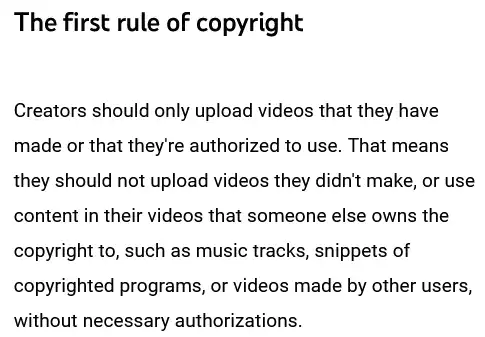
Terms
Here
are terms of service, for example about removing Your content from
YouTube by video hosting company or by yourself, copyright
protection, account suspension and termination. Terms
of YouTube
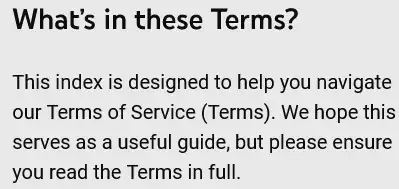
Privacy
If You
use YouTube, you’re trusting Google with your information. Here are
different videos about privacy, what and why does Google collect
such information.
Example of information that Google collects: Your apps, browser and
devices, country (city based on your IP), your activity and more.
The main reason: To provide better content for You, better ads for
You and to improve its service. For more privacy You can use private
mode in your browser (only watching videos without Google account).
If You want to hide your location and avoid local version of
youtube.com, you can use VPN (virtual private network). The best VPN
offers opera browser for free.
The only disadvantage is that the website may load slower. Privacy
on youtube.com
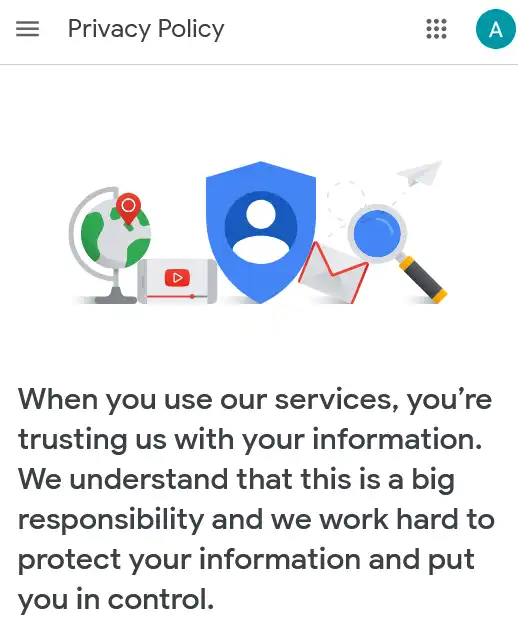
YouTube Community Guidelines & Policies
Here You will find more
information about: Spam & deceptive practices, sensitive
content, violent or dangerous content, regulated goods and
misinformation.
There are special monetization policies for Youtubers who want to
monetize their videos. Community
guidelines on youtube.com
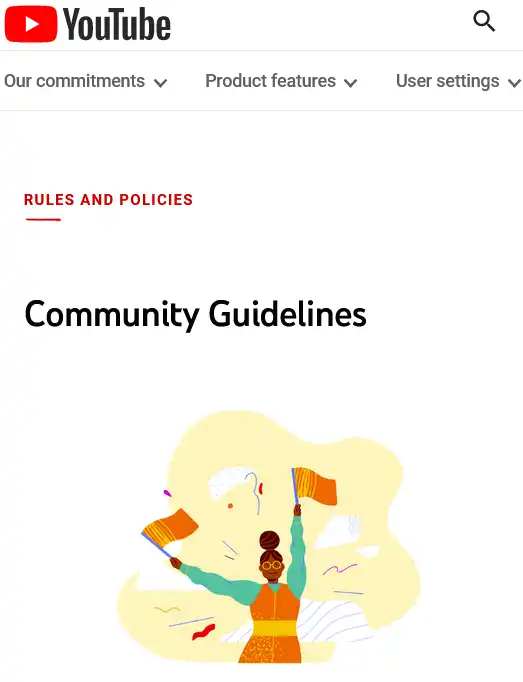
Test new features
For premium members it's
possible to test new features on YouTube for limited time. You need
a Google account to sign in. Link
of YouTube.com for new features
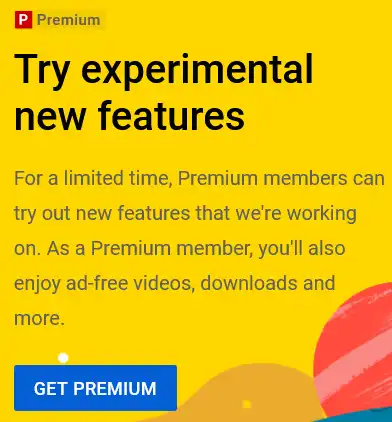
Settings
Here is information about
your channel with your name. You need a Google account to use this.
Youtube.com
settings
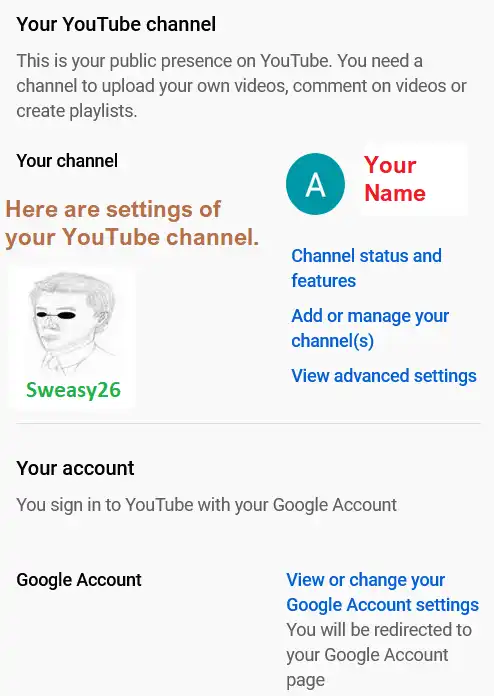
Report History
If You believe that a video violates YouTube's community guidelines, You can report it (with Google account). Report history on youtube.com
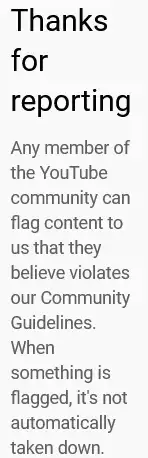
Help
If You click here, You
will get popular help resources for YouTuber user, creator, delete
or hide your YouTube channel, verification
of your account and more. Googles
help for YouTube.com
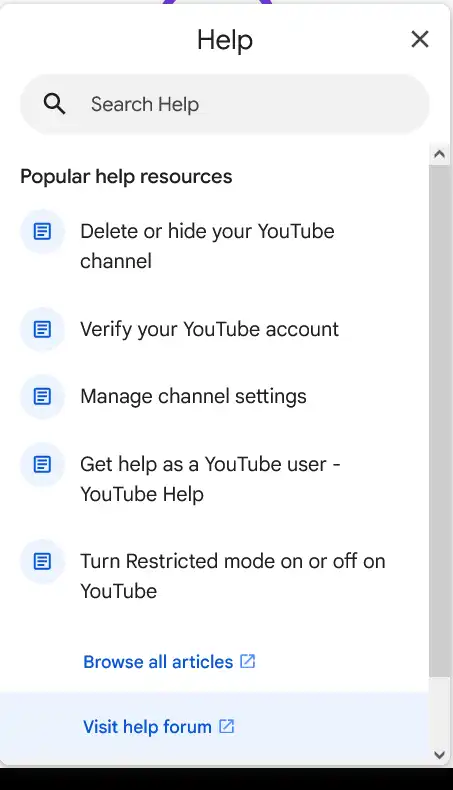
Send Feedback
You can send your feedback with or without screenshot to YouTube. Click below help on "Send feedback".
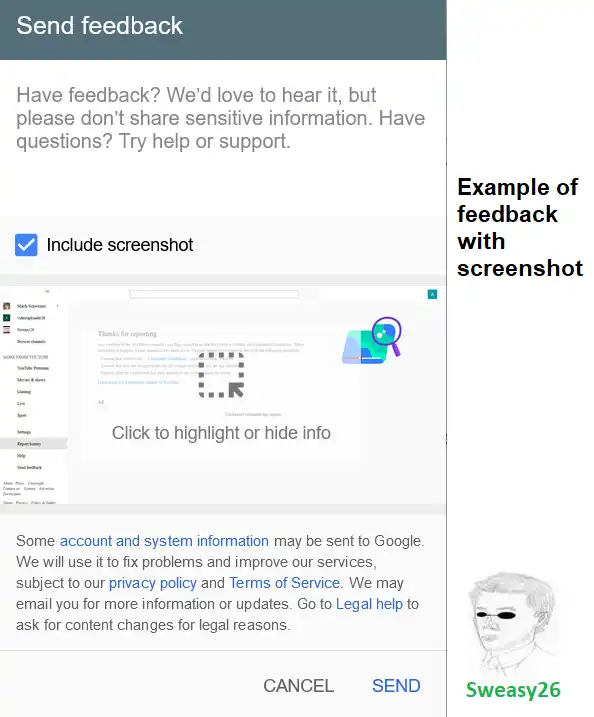

Contact YouTube
Under
"Contact us" you can contact YouTube in connection with media
relations, security, legal and find additional contact information
with address (if You want to write a letter). Contact
YouTube.com
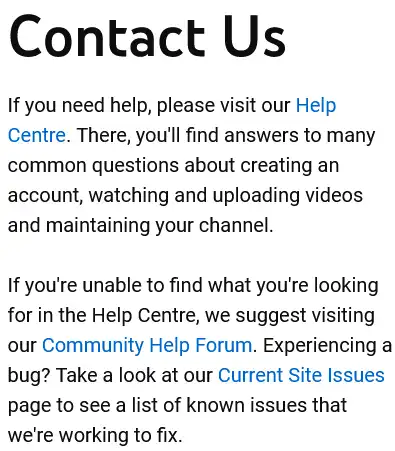
Blog
Here
are news about and from YouTube. The following link of YouTube
Blog
More about Google
Links
For comments (or questions, wishes in connection with Emojis) of this article you can use: Twitter or Facebook.
Search for other Meanings of Emojis
on Emoji Dictionary or